Category Archives: Reviews
Microsoft Signs Android Patent Deals With Acer, Viewsonic
Microsoft has been agreeing patent deals with a number of device manufacturers over the last few months who make smartphones and tablets using Google’s Android OS, the last thing we heard was that Microsoft was looking to get Samsung to pay around $15 for every Android device they produce.
Now Microsoft has announced that it has signed some more deals, this time it is with Acer and also Viewsonic and the deals are related to smartphones and tablets.

Microsoft Corp. and ViewSonic Corp. have signed a patent agreement that provides broad coverage under Microsoft’s patent portfolio for ViewSonic’s tablets and mobile phones running the android or Chrome Platform.
Microsoft Corp. and Acer Inc. have executed a patent license agreement that includes broad coverage under Microsoft’s patent portfolio for Acer’s tablets and smartphones running the Android platform.
Microsoft is probably making money at the moment for its various IP liscensing details on Google’s Android OS, than it is from its own Windows Phone 7 platform.
Crysis 2 Review
The first Crysis was a brilliant game. Not only was it the best-looking game ever created for the PC, it also had excellent gameplay thanks to the powerful Nanosuit, which brought a new twist to the traditional first-person shooter genre. It was followed by Crysis: Warhead, which was more of an expansion pack but added a touch of refinement to the action, while managing to look even better. With such an impressive predecessor, Crysis 2 understandably had a lot to live up to and was one of the most highly anticipated games of this year. Unable to resist the temptation, we pre-ordered our copies as soon as they were put up on sale, and now that we have finally seen what the game has to offer, here is what we think about it.


Nanosuit v2.0
Yes, the Nanosuit has been upgraded in the new game and is now even better. While it adds some new functionality it also simplifies the existing ones. For starters, unlike the previous Nanosuit, there aren’t four modes to the suit any more. The previous suit had Strength, Speed, Armour and Cloak modes and you could only have one active at a time. In the new suit, Strength and Speed are always available and you can enable or disable Armour and Cloak modes. This means you can sprint while remaining invisible or in armour mode, although this will drain your energy faster.
With the new strength mode always active, you just have to press and hold jump to jump higher. You can power jump towards a ledge and the suit will grab onto the ledge and pull you up. You can also power kick certain objects such as vehicles towards the enemy.
Functionality of the armor and cloak mode are the same as before. In both the modes your energy drains slowly, regardless of what you are doing. In armor, energy drains faster when you take damage. In cloak, it drains faster when you move and is used up completely when you shoot or throw a grenade. If you use a silencer on your gun though, only a small amount of the suit’s energy is used.
A new ability is to upgrade the suit with the help of nano catalyst that you collect in the game from fallen alien enemies. Different type of enemies drop different quantities of nano catalyst. Collect enough and then you can unlock the suit’s functions, such as the ability to see bullet patterns so you know where they are coming from, make the energy drain slower in armor mode, recharge your energy faster, alert you when an enemy is nearby, hide the sound of your footsteps, etc.

Another new addition is Nanovision. It’s basically thermal vision, which shows you the heat signature that the enemies emanate, so you can spot them even in the dark or if they are cloaked. There are some moments in the game where the use of the Nanovision is a must but even otherwise it comes in very handy, especially when you are trying to go unnoticed.

Lastly, you have the new tactical scan mode, which lets you assess the situation before you drop down into the action. It shows your primary objective on the top and marks it in blue so you know where you should be heading. It also shows you weapons cache and strategic locations, and gives you suggestions as to how you can use them to your advantage. You can also tag enemies and objects, which then glow red and are easier to spot.

We noticed that the new Nanosuit does not let you select the voice, which is male by default. As before, the suit tells the name of the mode you switch to, even for Nanovision. We found this to become tiresome after a while, especially when you are changing between modes multiple times in a battle and wish we could switch it off completely.
Gameplay
While at its heart Crysis 2 is still a first-person shooter, the Nanosuit does make it a lot more interesting. While it gives you great power and invincibility, it also gives it in limited proportion. You cannot just enable cloak or armor and expect to run and gun down enemies. Managing the suit’s limited power and getting things done before it runs out is one of the biggest challenges in the game. Of course, it quickly recharges, but in those brief moments when you are out of power and are surrounded by enemies, who are constantly bearing down upon you, is when you get to experience some of the most heart-pounding moments of the game.
Many a times in the game you will find yourself looking down at the action from roof tops, where you will see all the enemies before they see you. This gives you the opportunity to plan your route as to how you will take them down. the environments are often very large, which gives you multiple ways to reach your destination. On some occasions the game throws you into the heart of the action where you have no time to plan and just shoot your way through. In some scenarios, stealth is the preferred method and you must stay hidden and take down enemies one at a time with a silenced shot so as to not attract attention. If they spot you they will call for reinforcement and you will find yourself in a much more difficult situation.
The game does get off to a slow start though. The initial few hours seem a tad boring as you will be mostly fighting against the human enemies. After you are through one fourth of the game, then you start encountering the aliens and it’s then when the game starts getting interesting. After that the game just keeps getting better and better by the minute and by the end you will have completely forgotten about the dull start. To say that the last few hours of the game are exciting would be an understatement.
Although the game does start throwing a lot more enemies at you at once, it never seems unfair or difficult to the point of being frustrating. The level of challenge grows at a steady pace and it’s not as if one minute you are fighting two enemies in an open area and the next moment there are twenty in the same room. The game also has these stronger, more advanced enemies which take a lot more effort to kill, which it uses at key intervals to make things interesting.
There isn’t a lot in terms of variety in the enemies you face. There are the humans who can be easily taken down with a headshot and aren’t much of a challenge unless there are too many of them. The aliens are a lot more interesting. Some of them run around at terrifying speeds which makes harder to target. If they see you they sprint towards you and try to knock you to the ground or use their claws at you. Others use machine guns which they use to strike at you from a distance. There is a bigger version of them that can pelt you with bullets and energy blasts.

It can take about six frag grenades to take them down. And then there is the big daddy, which will make even the most hardened player run for cover as it towers above them. This one can only be taken down by several hits from the rocket launcher and some serious amount of running around to stay alive. The game does not have a lot of these to offer but whenever they show up it makes for some pretty tense battles. The bigger the enemy, more the nano catalyst they drop for you to collect.
What lets the gameplay down a bit is the AI, which often shows the intelligence of a rock. Although the enemies use cover very well they often run around senselessly as if beging for you to shoot them. Sometimes, you can shoot one next to them and they wouldn’t notice. At times they just run past you without shooting you, only to be shot in the back. Sometimes they just stand in front of you while you reload without doing anything. On one occasion, we even saw aliens and humans standing next to each other and not doing anything until you intervene.
They also get stuck sometimes, which only makes your life easier, as you can continue to shoot at them without having to worry about them shooting back. A single enemy is therefore hardly ever a challenge, unless it is one of the big ones mentioned before. It’s only when they attack in big groups do you need to use your wits to take them down. Anyone who has played Farcry will be shocked to see this kind of AI from a game developed by Crytek. The first Crysis was far better in comparison.
Multiplayer in Crysis 2 is mostly standard affair and what one would expect from first-person shooters these days. What sets it apart from others though is the Nanosuit, which makes the gameplay considerably more enjoyable and tricky. You will often find enemies running around in cloak mode and although it isn’t impossible to spot them, by the time you realize their presence you would probably be dead. Armor also makes shooting someone down more difficult than simply filling them up with your bullets. It takes a lot more time and bullets, which gives the opponent time to take you down, if you aren’t careful. This really makes the multiplayer a lot of fun and coupled with the varied maps, it is one of the most exciting multiplayer games we have played.
Top 12 Free Content Management Systems (CMS)
Building websites by hand with all html/css pages was fine a couple years ago, but these days there are a ton of awesome Content Management System options out there that make our jobs as developers and website publishers SO much easier!
So, What Exactly Is A Content Management System?
According to Wikipedia, they describe a CMS as follows:
A web content management system (WCMS or Web CMS) is a content management system (CMS) software, usually implemented as a Web application, for creating and managing HTML content. It is used to manage and control a large, dynamic collection of Web material (HTML documents and their associated images). A CMS facilitates content creation, content control, editing, and many essential Web maintenance functions.
So take a moment and look over the list below of the 12 best free cms options available. Some might seem really familiar (we love wordpress) and some others might be new to you. They all deserve your attention for a few minutes. Hell, even test drive a few of them and see if there’s any that might work for a new project – I’m currently digging into SilverStripe which looks to be pretty damn awesome!
And don’t forget to let us know in the comments section which is your favorite CMS and why!
WordPress ↓
WordPress is a state-of-the-art publishing platform with a focus on aesthetics, web standards, and usability. WordPress is both free and priceless at the same time.
Joomla ↓
Joomla is an award-winning content management system (CMS), which enables you to build Web sites and powerful online applications. Many aspects, including its ease-of-use and extensibility, have made Joomla the most popular Web site software available. Best of all, Joomla is an open source solution that is freely available to everyone.
Drupal ↓
Drupal is a free software package that allows an individual or a community of users to easily publish, manage and organize a wide variety of content on a website. Tens of thousands of people and organizations are using Drupal to power scores of different web sites
SilverStripe ↓
The SilverStripe CMS is a flexible open source Content Management System that gives everyone involved in a web project the tools they need to do their jobs.
Cushy CMS ↓
CushyCMS is a Content Management Systems (CMS) that is truly simple. It’s free for unlimited users, unlimited changes, unlimited pages and unlimited sites.
Frog CMS ↓
Frog CMS simplifies content management by offering an elegant user interface, flexible templating per page, simple user management and permissions, as well as the tools necessary for file management. Born as phpRadiant in January 2007, Frog CMS is a PHP version of Radiant CMS, a well known Ruby on Rails application. Although the two applications still share a family resemblance, Frog is charting its own development path.
MODx ↓
MODx helps you take control of your online content. An Open Source PHP application framework, it frees you to build sites exactly how you want and make them 100% yours. Zero restrictions and fast to build. Super-simple templates in regular HTML/CSS/JS (any lib you want). Registered user systems and a killer community. Welcome to web-building nirvana.
TYPOlight ↓
TYPOlight CMS is a web CMS that Uses Ajax and Web 2.0 technologies, has a live update feature for those of us who have multiple blogs, gives multi-language support and hosts a ton of other great features
dotCMS ↓
The fully functional GPL version of dotCMS continues to forge ahead – providing bleed–edge features and the latest code to a thriving community of developers and users.
Expression Engine ↓
ExpressionEngine is a flexible, feature-rich content management system that empowers thousands of individuals, organizations, and companies around the world to easily manage their website. If you’re tired of the limitations of your current CMS then take ExpressionEngine for a spin…
Radiant CMS ↓
Radiant is a no-fluff, open source content management system designed for small teams that was built on Ruby on Rails. It gives an endless list of awesome features and is definitely worth checking out.
concrete5 ↓
A CMS made for Marketing, but strong enough for Geeks! Concrete5 is an open source content management system. It’s revolutionary – and it’s free.
Learn to build your own CMS with PHP ↓
If you’d like to build your own CMS, Jason Lengstorf has an amazing tutorial posted on CSS-Tricks that will show you step by step how to build a simple CMS for your own website using PHP. It’s definitely worth checking out – I followed the tut and use it for a small note keeping page (similar to a to-do list) and learned a lot about php along the way 🙂
20 Types of Blog Posts
20 Types of Blog Posts
• Instructional – Instructional posts tell people how to do something. I find that my Tips posts are generally the ones that are among my most popular both in the short term (ie loyal readers love them and will link up to them) but also in the longer term (ie one of the reasons people search the web is to find out how to do things and if you can rank highly with your tips post you can have traffic over a length of time).
• Informational – This is one of the more common blog post types where you simply give information on a topic. It could be a definition post or a longer explanation of some aspect of the niche that you’re writing on. This is the crux of successful sites like wikipedia
• Reviews – Another highly searched for term on the web is ‘review’ – I know every time I’m considering buying a new product that I head to Google and search for a review on it first. Reviews come in all shapes and sizes and on virtually every product or service you can think of. Give your fair and insightful opinion and ask readers for their opinion – reviews can be highly powerful posts that have a great longevity.
• Lists – One of the easiest ways to write a post is to make a list. Posts with content like ‘The Top Ten ways to….’, ’7 Reasons why….’ ‘ 5 Favourite ….’, ’53 mistakes that bloggers make when….’ are not only easy to write but are usually very popular with readers and with getting links from other bloggers. Read my post – 8 Reasons Why Lists are Good for Getting Traffic to your Blog for more on lists. One last tip on lists – if you start with a brief list (each point as a phrase or sentence) and then develop each one into a paragraph or two you might just end up with a series of posts that lasts you a few days. That’s how I started the Bloggers Block series.
• Interviews – Sometimes when you’ve run out of insightful things to say it might be a good idea to let someone else do the talking in an interview (or a guest post). This is a great way to not only give your readers a relevant expert’s opinion but to perhaps even learn something about the topic you’re writing yourself. One tip if you’re approaching people for an interview on your blog – don’t overwhelm them with questions. One of two good questions are more likely to get you a response than a long list of poorly thought through ones.
• Case Studies – Another popular type of post here at ProBlogger have been those where I’ve taken another blog and profiled them and how they use their site to earn money from their blogging (eg – one I did on Buzzmachine – the blog of Jeff Jarvis). Sometimes these are more like a review post but on occasion I’ve also added some instructional content to them and made some suggestions on how I’d improve them. Case studies don’t have to be on other websites of course – there are many opportunities to do case studies in different niches.
• Profiles – Profile posts are similar to case studies but focus in on a particular person. Pick an interesting personality in your niche and do a little research on them to present to your readers. Point out how they’ve reached the position they are in and write about the characteristics that they have that others in your niche might like to develop to be successful.
• Link Posts – The good old ‘link post’ is a favourite of many bloggers and is simply a matter of finding a quality post on another site or blog and linking up to it either with an explanation of why you’re linking up, a comment on your take on the topic and/or a quote from the post. Of course adding your own comments makes these posts more original and useful to your readers. The more original content the better but don’t be afraid to bounce off others in this way.
• ‘Problem’ Posts – I can’t remember where I picked this statistic up but another term that is often searched for in Google in conjunction with product names is the word ‘problems’. This is similar to a review post (above) but focusses more upon the negatives of a product or service. Don’t write these pieces just for the sake of them – but if you find a genuine problem with something problem posts can work for you.
• Contrasting two options – Life is full of decisions between two or more options. Write a post contrasting two products, services or approaches that outlines the positives and negatives of each choice. In a sense these are review posts but are a little wider in focus. I find that these posts do very well on some of my product blogs where people actually search for ‘X Product comparison to Y Product’ quite a bit.
• Rant – get passionate, stir yourself up, say what’s on your mind and tell it like it is. Rants are great for starting discussion and causing a little controversy – they can also be quite fun if you do it in the right spirit. Just be aware that they can also be the beginnings of a flaming comment thread and often it’s in the heat of the moment when we say things that we later regret and that can impact our reputation the most.
• Inspirational – On the flip side to the angry rant (and not all rants have to be angry) are inspirational and motivational pieces. Tell a story of success or paint a picture of ‘what could be’. People like to hear good news stories in their niche as it motivates them to persist with what they are doing. Find examples of success in your own experience or that of others and spread the word.
• Research – In the early days I wrote quite a few research oriented posts – looking at different aspects of blogging – often doing mind numbing counting jobs. I remember once surfing through 500 blogs over a few days to look at a number of different features. Research posts can take a lot of time but they can also be well worth it if you come up with interesting conclusions that inspire people to link up to you.
• Collation Posts – These are a strange combination of research and link posts. In them you pick a topic that you think your readers will find helpful and then research what others have said about it. Once you’ve found their opinion you bring together everyone’s ideas (often with short quotes) and tie them together with a few of your own comments to draw out the common themes that you see.
• Prediction and Review Posts – We see a lot of these at the end and start of the year where people do their ‘year in review’ posts and look at the year ahead and predict what developments might happen in their niche in the coming months.
• Critique Posts – ‘Attack posts’ have always been a part of blogging (I’ve done a few in my time) but these days I tend to prefer to critique rather than attack. Perhaps it’s a fine line but unless I get really worked up I generally like to find positives in what others do and to suggest some constructive alternatives to the things that I don’t like about what they do. I don’t really see the point in attacking others for the sake of it, but as I’ve said before this more a reflection of my own personality than much else I suspect and some people make a name for themselves very well by attacking others.
• Debate – I used to love a good debate in high school – there was something about preparing a case either for or against something that I quite enjoyed. Debates do well on blogs and can either in an organised fashion between two people, between a blogger and ‘all comers’ or even between a blogger and… themselves (try it – argue both for and against a topic in one post – you can end up with a pretty balanced post).
• Hypothetical Posts – I haven’t done one of these for a while but a ‘what if’ or hypothetical post can be quite fun. Pick a something that ‘could’ happen down the track in your industry and begin to unpack what the implications of it would be. ‘What if….Google and Yahoo merged?’ ‘What if …’
• Satirical – One of the reasons I got into blogging was that I stumbled across a couple of bloggers who were writing in a satirical form and taking pot shots at politicians (I can’t seem to find the blog to link to). Well written satire or parody can be incredibly powerful and is brilliant for generating links for your blog.
• Memes and Projects – write a post that somehow involves your readers and gets them to replicate it in someway. Start a poll, an award, ask your readers to submit a post/link or run a survey or quiz.
Top 10+ Best Windows 7 Themes you might want to try
 Windows 7 is the first ever operating system from Microsoft that has been developed largely by keeping user feedback in mind. It is much more faster and better looking than Vista. If you are one of those users looking to upgrade or buy Windows 7, then you should definitely look out for some custom made themes. If you are running windows 7 already, then you want to pretty up your desktop and load new Windows 7 themes (temas para windows 7).
Windows 7 is the first ever operating system from Microsoft that has been developed largely by keeping user feedback in mind. It is much more faster and better looking than Vista. If you are one of those users looking to upgrade or buy Windows 7, then you should definitely look out for some custom made themes. If you are running windows 7 already, then you want to pretty up your desktop and load new Windows 7 themes (temas para windows 7).
You will need to make sure that the file is suitable for Windows 7, then simply download and install. The themes we will cover are all featured on DeviantArt. Check them out and go grab yourself one that you like. Today here we present you 11 Best windows 7 themes (temas para windows 7) created by DeviantArt users.
Let us know what your favorites are and if you find any others, let us know in the comments!
TerraNova Windows 7 Themes – Beta

Nightfall Windows 7 Theme

Soft7 1.7 Windows 7 Themes

Gel XP Blue windows 7 Theme

Clearscreen Sharp Windows7 Themes

Neon Windows 7 Theme

Aero DS style Windows 7 Theme

Alternative Windows 7 Theme
Win7-Blend Windows 7 Theme

Ribbon Windows 7 Themes

Red Fusion Windows 7 Themes

40+ Free Windows 7 Themes you would like to Download
Their are a lot Windows 7 themes out their in the internet world and it becomes to tedious if you want to beautiful themes for windows 7 to make your desktop stand and make it look nice and beautiful,here are some of the beautiful windows 7 themes that I have collected in some time.
Astral Windows 7 Themes

Firedance Evolution Windows 7 Themes

Zune Longhorn X64 Windows 7 Theme

Vista pink pastel Windows 7 Theme

dEEP 7 2.0 – Windows 7 Themes

NOOTO port to Win7 – Window 7 Themes

Tequilla for win 7 – Window 7 Themes

VeinsVS v1.0 for Windows 7 – Windows 7 Theme

Longhorn Evolution 2.0 –Windows 7 Theme

Vienna Windows 7 Theme

Crescendo Theme for Windows 7

Kyoto 2.0 Windows 7 Themes

Edge 2.0 Windows 7 Theme

Night Line Beta 1 – Windows 7 Theme

Mac 7 theme for Windows 7 Theme

Zune QuickPlay Theme for Windows 7

Windows Strata40 – Windows 7 Themes

APPOLON THEMES for Windows 7

Longhorn Aero Windows 7 Theme

Acrylic 7 Windows 7 theme

Spot Windows 7 Theme

Elegant-Glass-V2 Windows 7 Themes

Adiemus project Windows 7 themes

Capriccio 7 debug Windows Theme

White Line Beta 3 Windows 7 Themes

Longhorn Evolution Windows 7 Themes

RoBy46 Windows 7 Theme

APPOWS2010 Windows 7 Themes

Sonye Theme for Windows 7

Fudge Windows 7 Theme

10 Facebook Tips and Tricks for Making Your Facebook Experience Incredible
 If you are a daily or occasionally Facebook user then you should may be aware of its common concepts like adding or deleting friends, updating statuses, walls and profile, add and explore pages & applications, etc. But there are many more things which you might not know.
If you are a daily or occasionally Facebook user then you should may be aware of its common concepts like adding or deleting friends, updating statuses, walls and profile, add and explore pages & applications, etc. But there are many more things which you might not know.
Yup, there are several tips and tricks which you might not know even if you’re a regular Facebook use. So today I am going to list out 10 tips and tricks of Facebook you might not know. If you also have any tips and tricks which I have not listed here, then simply share them in comments section below.
1. How to add a dislike button to your status updates??
You can find Like button everywhere on Facebook, but what if you want to add a dislike button to your posts or status updates? You can do that by the help of Status Magic Facebook app.
2. Access Facebook via Microsoft Outlook
If Facebook is blocked in your office, then you can try this trick for using Facebook using the Microsoft Outlook Software. Try FBLook plugin and you’ll be able to access FB using your Microsoft Outlook mail client. This is the only thing you need to continuously update your Facebook status and see your friends online without ever missing a day at work.
3. How to pre-schedule your status updates??
Yup, you can pre-schedule your status updates by using a free app named Later Bro. Just sign in with your Facebook account select your time zone, type in what it is you’d like to say, set the calendar and clock to when you’d like to say it, and presto!
4. How to integrate Facebook toolbar into your browser?
To make your Facebook experience more incredible, try using facebook toolbar. But folks, this feature will work only on Mozilla Firefox. To get this helpful add-on, just click on this link and click install and you’re done.
5. How to Create an FB Photo Collage?
If you’re a photo lover, then this app is probably for you. Just go to this link and install the application and this application will easily create a photo collage of your Facebook photos.
6. Add Fantastic Magic Circles on Facebook
Though this trick is very simple, still I was not able to do it in my first try. These magic circles appearing on your facebook page will make your page very stylish. You just need to-
Press Up, Up, Down, Down, Left, Right, Left, Right, B, A, Enter key then press up & down.
If this trick doesn’t work in first try, then refresh the page and try again.
7. How to see your status update statistics?
Have you ever wondered how many times you’ve updated your status on Facebook? Well, there is an app named Status Statistics which will allow you to view all of this.
8. How to view status updates from around the world?
If you want to take a look at what others are saying in their updates from around the world, then this app is specially for you. By using app named OpenBook you can do this.
9. How to turn your status updates into word clouds?
By using Status Analyzer 3D application, you can turn your status updates into pretty, colorful and animated 3D word cloud.
10. How to remove Facebook Adverts
Are you annoyed by Facebook Adverts? Then this script can help you a lot. Facebook: Cleaner script removes most annoying Facebook Adverts from your Facebook Page.
20 Websites to Watch Free Movies Online without Downloading
In today’s fast paced world where people hardly find time to go out and enjoy, online movie streaming websites are a good source of entertainment. There are numerous websites that give you an option to download a movie or serial and then play it. The trend of downloading and watching movies became popular a few years back as it was quite economical as compared to going out and purchasing movie tickets or ordering a movie on your television sets. However, people soon lost interest in it as downloading movies was a very tedious and time-consuming task.
The time taken to download a movie is almost as long as the movie itself. This means that much before watching a movie you will have to turn on your PC and start the downloading process.
Apart from the unnecessary electricity consumption, there are other disadvantages attached to it too, for instance if there is a power failure, you’ll have to begin the entire downloading procedure again (though certain sites or systems give you the option of resuming it from where it was left; but most of them don’t). So basically the time involved is quite high. This is the reason why the service providers felt the need of creating online video-streaming.
There are quite a few sites, these days that give you an option of watching movies online without downloading them. These sites have gained immense popularity because of the ease they offer. No more sitting in front of the computer and downloading for hours; just one click and you are on your way to watch your favorite movie. Below mentioned are 20 such sites that offer the facility of showing movies online without downloading them.
LetMeWatchThis
This is one of the most popular websites for watching movies online. It has a vast collection of both old as well as new movies. This is the right choice for you, especially if you are looking for new releases. Watch them for free on your favorite movie resource such as megavideo, fairyshare, etc.
Reelhd
You can log on to this site if you are looking for a good picture quality. Watch movies online without downloading them on your system. This is one of the top-rated online movie sites.
Movies Planet
This website has specially been designed for the people fond of watching movies. It has both the options; you can watch a movie online and also download it free of cost. Apart from watching a movie, you can also find out the latest movie gossip, biographies of your favorite actors/ actresses and other similar information on this website.
YouTube
A good number of movies are available on this site. Also its picture quality is quite high as compared to its peers. However, if you are looking for new releases, this is not the right place for you. YouTube does not have access to the newly released movies.
Quicksilver screen
This is also a good site, if you are looking for movies online. Various movies from different genres are available here.
Real.com
You can watch full movies on this website. The main attraction of this site is that it is available in a number of languages. However just like YouTube, you would not be able to watch new movies even on this site.
Youku
You can watch movies online on this website. There are thousands of movies available here for free. You can logon to this site and enjoy your favorite movie.
Google Video
You can search for the movie of your choice on this website. Though this site is mainly designed only to provide you further links for watching movies online, however, there are a few movies that are available on this website that you can watch directly.
Yahoo Video
This website also offers quality picture and sound. You can watch movies online on this site. It is easily accessible and there is no need to download the movies before watching.
Watch movies
This is another site that offers online movies. You can watch movies online on this website.
10 StarMovies
This is a good website for watching movies online. It also gives you an option of registering an account on Watch Movies Online, which is an online community for the movie buffs. Here, you can share movie reviews and discuss about the latest releases with the other community members.
Watch movies AZ
This website also has a wide collection of movies. You can choose the one that you like to watch and play it online.
Ovguide.com
This is a worth visit if you are interested in watching movies online. You can enjoy watching movies online without downloading them.
Solar movie
It offers good audio and video quality. There are a number of movies to choose from. You can also look for movie reviews on this website.
Movie2K.com
You can look for your favorite movies on this site as well. It offers movie ratings and also gives access to an online community where you can discuss movie reviews of different movies with the other community members.
Free Movies Addict
This website has specially been designed for the movie lovers. It contains a wide variety of movies. You can pick the one you want and play it with a single mouse click.
Movski
This website has a collection of more than 3000 movies. New releases are also available on this site. You can type in a movie name in its search engine and look for its availability. You can also look for a movie by putting its release date. If you are looking for movies of a particular genre, then you can open that category and play it online by just a simple click.
Full movies online
As the name suggests, you can watch movies online on this website. You don’t have to perform the dreary task of sitting and downloading it.
Hulu
It is a treat to watch movies on this website. It offers an amazing picture and sound quality; so much so that even Yahoo TV uses it for playing movies. However, a major drawback of this site is that it works only on the US IPs.
Xunlei
Those of you who know Chinese and are fond of Chinese movies can log on to this site. You can enjoy high definition movies on this website by installing a software known as Kankan. Install it on your PC and watch as many movies online as you want.
Top 52 Temporary and Disposable Email Services
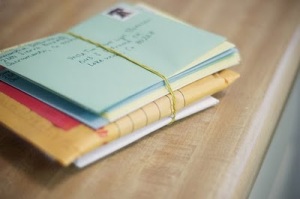 Temporary or disposable free email services are those which provide you a temporary email ID or inbox which is totally spam free and needs no registration or sign up. This is very much useful as now a days Internet has become a home to spam. Millions of spam bots crawl the web daily to find email addresses so that they can bombard them with spam emails thus destroying their efficiency and creating problems for users. The best way to get rid of this is to get a temporary or disposable email inbox which automatically expires after a certain time period.
Temporary or disposable free email services are those which provide you a temporary email ID or inbox which is totally spam free and needs no registration or sign up. This is very much useful as now a days Internet has become a home to spam. Millions of spam bots crawl the web daily to find email addresses so that they can bombard them with spam emails thus destroying their efficiency and creating problems for users. The best way to get rid of this is to get a temporary or disposable email inbox which automatically expires after a certain time period.
Disposable e-mail addressing (DEA) refers to an alternative way of sharing and managing e-mail addressing. DEA aims to set up a new, unique e-mail address for every contact or entity, making a point-to-point connection between the sender and the recipient. Subsequently, if anyone compromises the address or utilises it in connection with any , the address-owner can easily cancel (or “dispose” of) it without affecting any other contact.
In case you want to stay protected from spam, then start using a temporary & disposable Email Services. Using these free services, you get a unique email ID which is valid for few hours or days.
Advantages of Temporary or Disposable Email Services
There are a number of people who are facing these problem of spam mail , so here are some of the advantages of using disposable email services :
- These services protect your email addresses from spam mails.
- Protect your mailbox from from being destroy by the web crawlers, spoofs and hoaxes
- Most of them require no signup and/or registration.
- Automatically expire after a certain time period.
- anyone can choose any service as we are giving many options below as per requirement.
Top Temporary Mailbox services
1. SpamBox – By using this mailbox one can create a temporary e-mail address that will expire in the time that the user chose, all the mails are directed to this e-mail and will be transparently forwarded to real e-mail of the user. User can select time from 30mins to one year.
2. 10 Minute Mail – As the name itself suggests, it allows the user to create a disposable email ID with a time period of 10 minutes. The e-mail address will expire after 10 minutes.
3. Mailinator – is a tool that allows users to create an on-the-spot email identity that provides anonymity and fights web inertia in one easy step. The given mailbox will hold 10 messages at once.
4. GuerillaMail -It provides users with a temporary inbox for a time period of about 15 minutes.
5. Temporary Inbox – is yet another simple and easy to use temporary email service that gives you an email address in different formats.
6. mytrashmail.com – Allows users to choose any name he/she wants. The mails will stays to between 5 to 30 days in your account and can hold up to 4MB of emails but the email size is limited to 2MB per email.
7. SpamGourmet – It is yet another service which provides you with a temporary email addresses.
8. Mint Email –MintEmail provides users with a temporary disposable email address with a validity of four hours and also has automatic email verification.
9. Jetable.org – This mail service provides you with a temporary email address with a life span of one hour to one month. As soon as it is created, all the emails sent to this address are forwarded to your actual email address. This address will be deactivated after the lifespan you selected comes to its end.
10. MailCatch –It is an email service that allows you to create temporary disposable mailboxes, in a completely anonymous way. After creating temporary email ID,user has to go to MailCatch website to access those messages.
11. Incognito Mail – This email service allows their users to create a temporary e-mail account that will last 60 Minutes. Enough time to receive e-mails that contain activation or download links, and to reply to e-mails that ask for confirmation.
12.Mail Expire – allows their users to create a free email alias for themselves. For a period they choose, from 12 hours to 3 months, anything sent to this email alias will be passed on to them at their actual email address.
13.spamfree24.org – This is a solution in every situation where you have to enter your email address and cant be sure if it will be stored by reliable websites or play directly in the hand of spammers. Uses multiple domains, “mails will be temporarily stored for a few hours”.
14.Pook Mail – is a multi-language temporary email inbox service that gives an email address in the format e.g. something@pookmail.com
15. MailNull – This email service that provides a free anti-spam-mail service to help you take control over your email. With your MailNull account, you can give out a separate temporary email address to every company which asks you for one.
16. eMailMiser – It allows users to create as many read-only email accounts as they like. Use these accounts once or continue to use them for as long as you’d like. The accounts continue to collect email message they receive for as long as they keep coming.
17. tempomail.fr – this mail service lets you to create temporary email addresses valid from 4 hours to 1 month. Daily temporary email address creation, which appends the current date and month to your chosen email address.
18.MailEater –It provides free disposable email address for you to use. This temporary email can be used once or as many times as you need.
Note : No Signup is necessary and its completely Free.
19. SpamhOle –It allows you to create a temporary email address;in the format as mention nameyoupick@spamhole.com. For the number of hours that you choose, all email to nameyoupick@spamhole.com address is automatically forwarded to your regular email address.
20. spamavert.com – Disposable, one-time e-mail adresses for everyone. e-mail valid for 7 days. Mail size is limited to 5 megabytes. Users can choose the email address. Firefox addon available.
21. Fake Mail Generator – On visiting this site you will notice that a random mail address is saved to your clipboard. Paste (Ctrl-V) it into any form on a website. Supports custom addresses. Changes the domain frequently in order to prevent the address from being banned.
22. KasMail – provides you a disposable address. You can choose its expiration date: in a few days, weeks, months or never. Use the address. As needed: extend its lifespan, lock it, unlock it, make it or let it expire.
23. SpamMotel –Another way to fight with email spam is to download the spammotel and you are ready for free spam control. There is no need to change your current e-mail account because it is web-based.
24.Hidzz – Every time you register to a website it will create a free temporary email address on hidzz.com and give this address to that website. Your address will remain valid for a time period of 5 days.
25. ShortMail –(Short-Term Disposable Email Account System). Get your spam free Disposable Email ID in the form anything@shortmail.net
26.Dead Address –It instantly create a disposable email address that you can use when you need to verify registrations by email. Once you are finished with your disposable address simply delete it.
27.YOPMail– YOPMail is a different kind of disposable email service, where you can create email addresses without even visiting the site, simply use username@yopmail.com. Only thing to note is that the username should be unique as anyone can see the mails received to the particular username.
28. saynotospams –These are the disposable e-mail addresses which expire after 15 Minutes. One can read and reply to e-mails that are sent to the temporary e-mail address within the given time frame.
29. MailCatch – An email service that allows you to create temporary disposable mailboxes, in a completly anonymous way. Access email via rss feeds. Emails will fade away with time(this can range from a few hours to a few days depending on the traffic).
30. emeraldwebmail.com – disposable e-mail addresses which expire after 30 Minutes. You can read and reply to e-mails that are sent to the temporary e-mail address within the given time frame.
31. Melt Mail – With Melt Mail, you only give your unique Melt Mail address (which forwards to your own), get the desired information and after a defined time period (the melting point) the Melt Mail address will be deleted. Time limit ranges from 3 to 24 hours.
32. Emailzorz – Select your user name or get a random user name. Multiple domains.
33. No Click email – Automatic and random email creation : all the mails directed to this email will be displayed on the website.
34. Spam bog – Invent an eMail alias and use these immediately, where you need it! Register simply something@spambog.com. Read eMails remain 7 days, eMails can be held until 90 days. RSS and Atom feeds. Multiple domains. Firefox addon.
35. Gish Puppy – With GishPuppy, you can easily create a different GishPuppy email each time you register on the web. You can also cancel GishPuppy emails whenever you want, or set them to automatically expire after a certain amount of time. This is important because if that GishPuppy email “accidentally” gets in the hands of SPAMMERs, you can cancel it without affecting anyone else. Your private email is safe, and all your other web registrations are still available.
36.Sneak email – Mail sent to Sneakemail address is rerouted to your real address, and when you reply it is rerouted back to the sender. Your real address is never seen. Has a monthly bandwidth limit of 10MB.
37. 4warding – create your disposable email address (alias), all the emails sent to this alias are forwarded to your private email address. If an alias is ever spammed, simply dispose of it. Multiple domains.
38. Temporary Forwarding – You can create an email address @temporaryforwarding.com, which forwards all mails to your private email account. As soon as you recognize that you receive spam, you can delete the forwarding and create a new one.
39. 20minutemail – the mail received at the website would automatically be passed to your main email address (or another address of your choice).
40. Email Bugmenot Another good disposable email service where emails are auto deleted after 24 hours.
41.GreenSloth requires no registration, receive-only, e-mail expires automatically after a week.
42. AnonInbox requires no registration, simple, no frills.
43. spam jackal – gives you a disposable e-mail addresses which expires after 30 Minutes. You can receive, read and reply to e-mails that are sent to your temporary e-mail address within the time available.
44. Incognito Mail – secure, anonymous, temporary and disposable e-mail account that’ll last 60 Minutes.
45. dodgeit – Pick a throwaway address, say: deeznuts@dodgeit.com. Give that address out whenever you need to. Check deeznuts from homepage of dodgeit.com. Subscribe to RSS feed to keep an eye on the mailbox. Get it? For free accounts: mail deleted after 7 days.
46. DontReg is one bigger, better, faster and safer temporary email inbox solution.
47.Spamex – With Spamex Disposable Email Addresses you can safely provide a working email address to anyone and not have to worry about whether they will send you unwanted email or sell your email address to others.
48. Mailmoat– lets you take your email address BACK from the bad guys! Block the disgusting, repetitive spam; go ahead and give your email address where YOU want, and still avoid being added to their lists of victims for bulk UCE.
49. Mailquack – is a revolutionary new email service used to avoid annoying spam in your real inbox. When you sign up for quick services, forums, free information, ect give them a QUACK address.
50. Clixser – This site is an automatic Free Disposabe Email solution where you don’t have to click. When you visit this site the above generated email address is automatically saved to your clipboard.
51.Slopsbox – Slopsbox is your temporary mailbox, the e-mail address you use to register for random services. It’s a long-finger up the butt to spammers who wants your real e-mail.
52. Dot – This aprovides you a free disposable email addresses with your own domain.
The Top 10 Facebook Apps
With the rapidly increasing demand of Facebook in the cyber world it has become one of the most usable social networking website. The most attractive feature of Facebook is its various appications. They are very attractive and so good that now a days people use facebook all around the world. Here we have listed Top 10 applications of Facebook which are going to be very useful and entertaining for Facebook lovers. Let us drive through the following list.
The top ten facebook apps
Farmvile

FarmVille is a real-time farm simulation game developed by Zynga, available as an application on the social-networking website Facebook and as an App on the Apple iPhone. The game allows members of Facebook to manage a virtual farm by planting, growing and harvesting virtual crops and trees, and raising livestock.
Mafia Wars

Mafia Wars is a multiplayer browser game created by Zynga. It was the 2009 Webby Award People’s Voice Winner in the Games category. It is available on several social networking sites and on the iPhone.
Static FBML

Add advanced functionality to your Page using the Facebook Static FBML application. This application will add a box to your Page in which you can render HTML or FBML (Facebook Markup Language) for enhanced Page customization.
Twitter For Facebook
This application helps you to connect Twitter with your facebook account. Thus it is a really time saving and profitable application for those internet surfers who are users of both Twitter and Facebook.
Bejeweled Blitz

Bejeweled is a puzzle game by PopCap Games, first developed for browsers in 2001. Three follow-ups to this game have been released by Popcap Games. Blitz is a one minute timed version which can be played by linking to Facebook, or in an offline mode. More than 25 million copies of Bejeweled has been sold and has been downloaded more than 150 million times.
Scrabble

Scrabble is a word game in which two to four players score points by forming words from individual lettered tiles on a game board marked with a 15-by-15 grid. The words are formed across and down in crossword fashion and must appear in a standard dictionary. Official reference works (e.g. The Official Scrabble Players Dictionary) provide a list of permissible words. The Collins Scrabble checker can also be used to check if a word is allowed.
Pet society

Pet Society is an internet social game developed by Playfish. The game, which is launched within Facebook, has been ranked as the most popular Facebook application. New players custom design their pets, choosing genders, names, colors, and features (such as; ears, nose, mouth etc.)
Restaurant city

Create and raise a happy pet in Pet Society! Play games, decorate your house and bring gifts to your friends’ pets when you visit them. Raise your pet and enjoy many activities together – racing, fishing, gardening, cooking and even treasure hunting! Make your pet happy by earning coins to shop and buy stylish clothing and cool furniture. In the world of Pet Society, it’s non stop fun for you and your pet!
Desktop Notifications
For Mac OS X, This application adds Notifications to your desktop, like alerting you when interesting activity happens on Facebook and much more.
Note: This software is experimental and has only been tested on Mac OS X 10.5
Status shuffle

You can choose any status from the list, and even share your own suggestions to see how popular they get! This is really an entertaining application of Facebook.

















